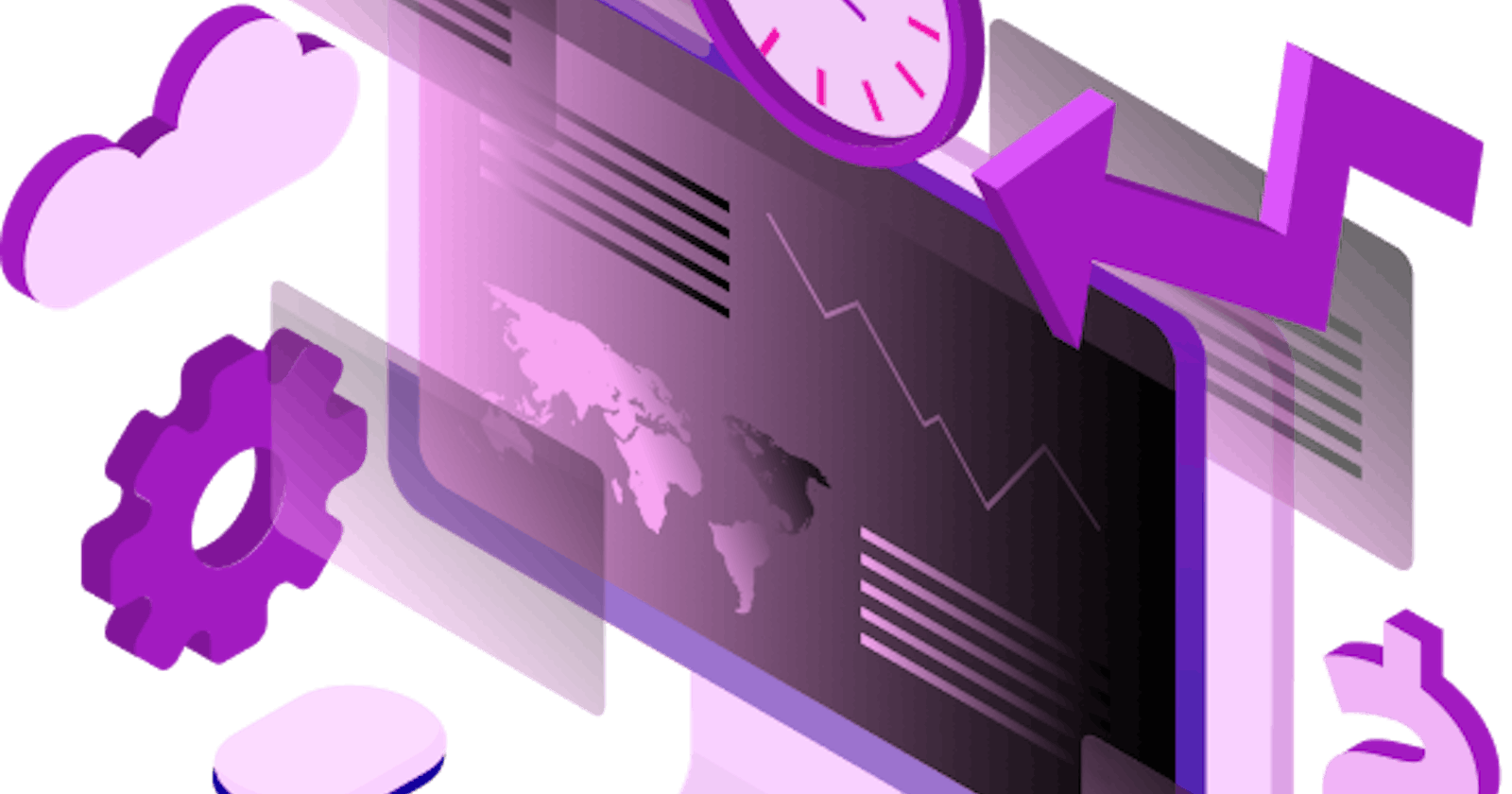Creating an icon for your business involves several steps:
Conceptualize: Think about the core values, mission, and identity of your business. What do you want the icon to represent?
Sketch Ideas: Start with rough sketches or ideas. These don't need to be perfect; they're just to get your ideas on paper.
Color Palette: Choose a color scheme that aligns with your brand. Consider the psychology of colors and how they relate to your business.
Typography: If your icon includes text, select a suitable font that complements your brand and is easily readable at small sizes.
Simplicity: Icons should be simple and easily recognizable. Avoid clutter and overly complex designs.
Balance and Proportion: Ensure that the elements in your icon are well-balanced and proportional to each other.
Versatility: Your icon should look good at various sizes, from small app icons to larger promotional materials.
Feedback: Don't hesitate to get feedback from others, especially potential customers or colleagues.
Software: You can use graphic design software like Adobe Illustrator or online tools like Canva to create your icon.
Professional Help: If you're not confident in your design skills, consider hiring a professional graphic designer who can bring your vision to life.
Remember, your icon is a visual representation of your business, so take your time and make sure it accurately reflects your brand's identity.